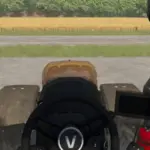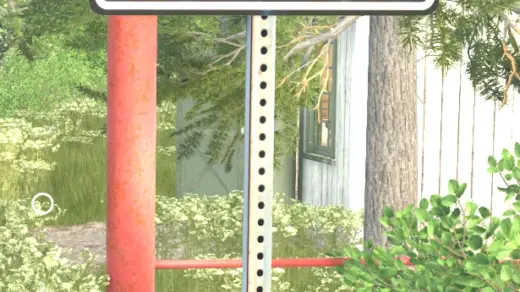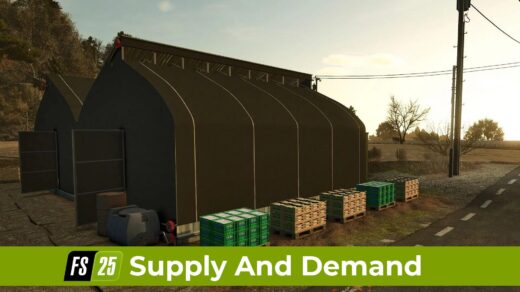Allows the player to change the position of the indoor vehicle camera.
The mouse wheel changes the position up and down.
Hold the Left Shift key while using the mouse wheel to move the camera forward and backwards.
Hold the Left Ctrl key while using the mouse wheel to move the camera left and right.
To reset to center easily:
Press the middle mouse button (press on the mouse wheel) to reset the up and down position.
Hold the Left Shift key and press the middle mouse button to reset the forward and backward position.
Hold the Left Ctrl key and press the middle mouse button to reset the left and right position.
Credits:
ViperGTS96