
Growing crops is one of the most profitable activities in the game. However, if you’re just starting out, it’s essential to learn a few tips and understand the basics of this rewarding task. In this brief guide, we’ll explain how to sell crops in FS25 and what you’ll need to get started.
Equipment required
It is essential to have the right equipment for transporting the crop. You will not be able to transport the crop to the point of sale without a trailer. So, go tothe agricultural equipment store and open the “Trailers” section.
Any trailer suitable for bulk materials will work. As shown in the screenshot below, you’ll see which crops each trailer can transport.
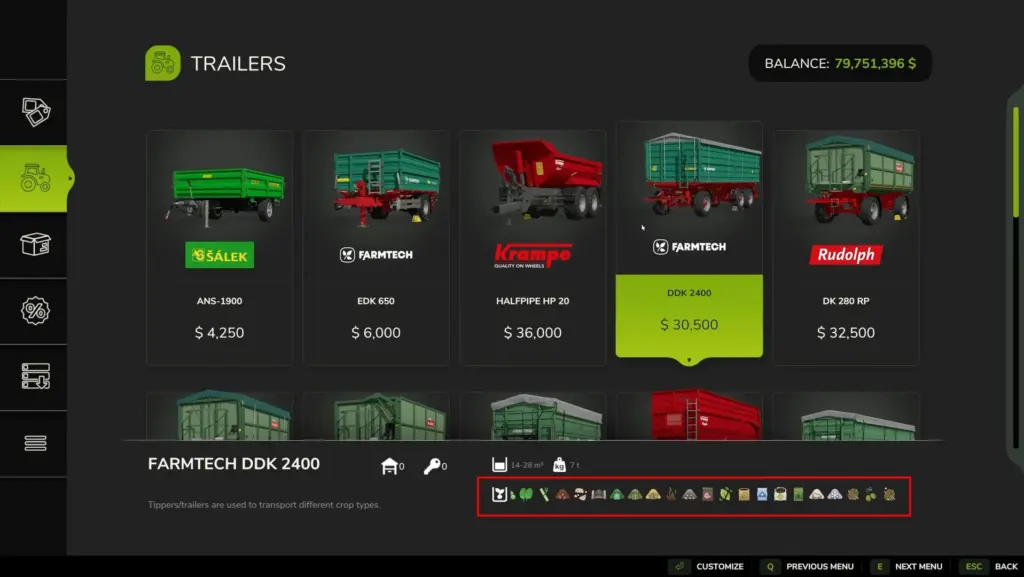
How to Access the Store:
Open the map by pressing the M key on your keyboard.
Find the machinery store and right-click on its icon. A button will appear on the screen that allows you to instantly transport to the store.
Press the P key and go to the trailers section.
Done, let’s continue with the guide.
Tip: When selecting a trailer for crop transportation, pay attention to its capacity. If you have many fields, it’s recommended to buy a larger trailer to avoid frequent trips.
Note that you will also need a vehicle capable of pulling the trailer. A medium-power tractor, which can be purchased at the store, will work for this purpose.A truck with a trailer will also work. It all depends on your preferences.
Loading Crops into the Trailer
Head to the place where the harvested crops are stored. Approach the harvester and position yourself so that the harvester’s unloading pipe is above your trailer, where the crops will be unloaded.
Activate the unloading of the harvest from the combine. Normally, if you are playing on a PC, you can do this by pressing the R or O key. You can also open the game settings to check which key you need to press for this action.
If the crops are stored elsewhere, such as in a silo, simply drive up to it, and you’ll be prompted to start an automatic unloading. If the crops are on the ground under a shed, you’ll need to buy specialized equipment with a bucket to load the crops into the trailer.
Selling the Crops
Now we’ve reached the final stage — selling the crops in Farming Simulator 25. They can be sold at designated places. To find out how to get there and prices for different crops, see below.
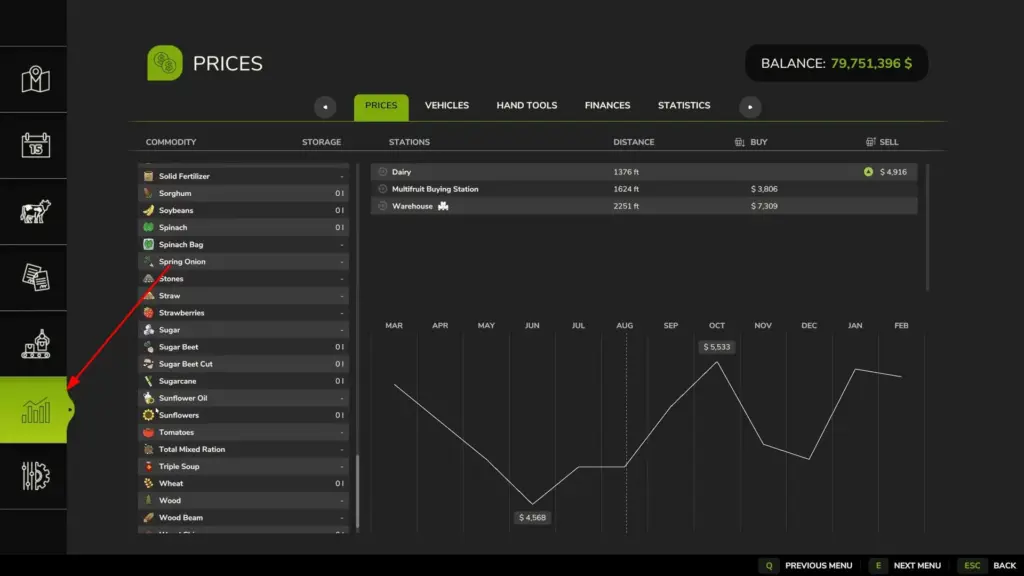
How to Open the Crop Sale Menu:
- Open the main menu by pressing the Esc key.
- Find the histogram icon and open the price menu. Here, you’ll see a list of all crops in alphabetical order.
- Locate the crop you’re selling (e.g., sorghum) — this will help you see where it can be sold.
How to Choose a Selling Location:
- Scroll through the list and find your crop.
- Next to each item, you’ll see where it can be bought or sold.
- If a train icon appears next to the selling point, you’ll need to rent a train to transport the crop.
How to Mark the Selling Location on the Map:
Select the location with the best price and mark it on the map for convenience.
Planning a route:
- Follow the red marker on the screen or open the map to see the marked location.
- Plan your route to get to the point of sale quickly. For example, follow the main road and turn left if necessary.
Selling the Crop:
- When you arrive at the point of sale, drive onto its property.
- Press the “I” key to unload the crop.
- Your balance will automatically increase, confirming a successful sale.

That’s it! You have successfully sold your harvested crops and earned your money. We hope this guide has been helpful. Keep an eye on our tutorial’s section for even more helpful guides and tutorials for Farming Simulator 25.



