
Growing rice in Farming Simulator 25 can be highly lucrative, but it requires specific conditions to thrive. In this guide, we’ll walk you through the process of creating a rice field in FS25.
Why Grow Rice?
With minimal financial investment, rice farming offers substantial profits, especially as you expand your fields over time. However, rice cultivation comes with unique challenges. Unlike other crops, rice cannot be grown on regular fields. It requires a consistently high level of moisture, which means it must be planted in specially designated areas with ample water. Despite these limitations, rice farming is an excellent way to build capital and establish yourself as a successful virtual farmer.
The Importance of Rice Fields
The key to rice cultivation lies in creating the right environment. Setting up a proper rice field is the crucial first step, as it ensures the necessary conditions for this moisture-loving crop. Mastering this process will set you on the path to profitability.
A Step-by-Step Approach
To make things straightforward, we’ve broken the process into easy-to-follow steps. By tackling each section one at a time, you’ll quickly grasp how to prepare and maintain your rice fields.
Let’s dive in and get started!
Before You Begin
Before creating a rice field, make sure you own an empty plot of land where it can be placed. If you don’t have one, purchase it through the special shopping menu and move to it.
Open the Construction Menu in FS25 and Find the “Rice Fields”
If you’ve played Farming Simulator before, you’re probably familiar with this menu. If not, it’s a special menu where you can quickly create and place various objects—both decorative and practical—on the map. These include fields for growing rice.
Here’s what you need to do:
- Open the static objects construction menu. It’s usually opened by pressing the key combination Shift + P. You can also open it through the game’s main menu.
- Then, find the “Cultivation” section and open it. In this section, scroll through the list to the 4th item (you can use arrow buttons, or press E to move forward and Q to move backward).
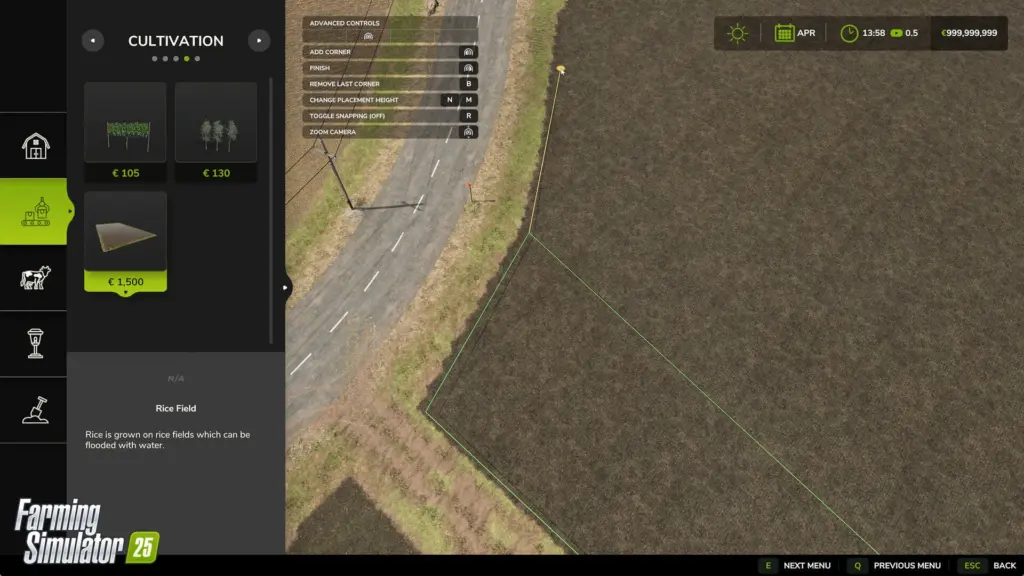
- Here, you’ll see an item called “Rice Fields.” That’s exactly what we need! Select it.
Great, we’ve done everything as required, and now we can move on to the next step of creating rice fields.
Marking Field Boundaries and Shaping the Field
If everything was done correctly in the previous step, you will see something like this on the screen:
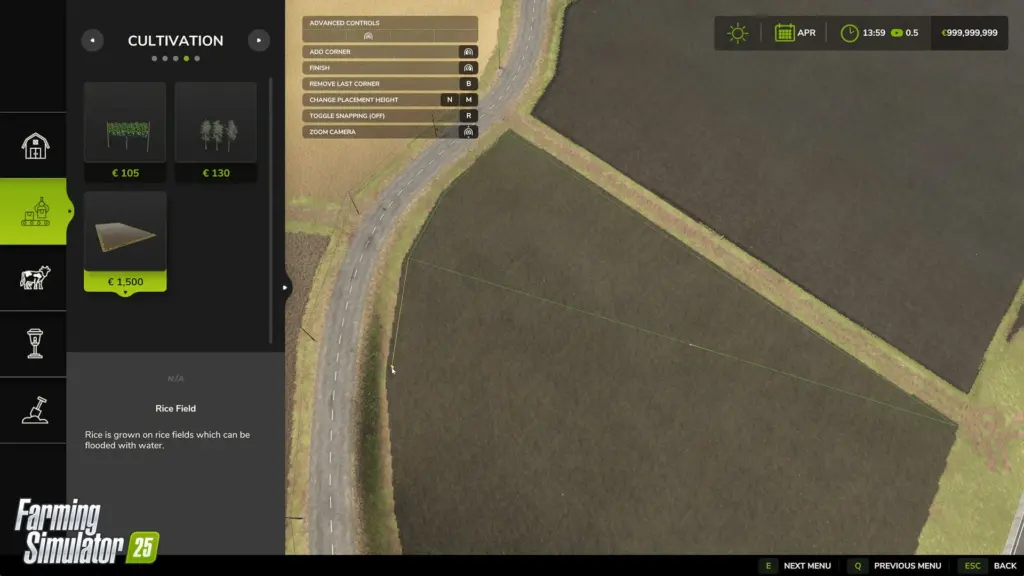
You need to use the mouse to set the boundaries of your field’s start and end points. Special lines will help guide you through this process, showing where the field boundaries will be.
To outline the boundaries, use the mouse to place and adjust the lines. To set a new point, right-click.
Once you’ve finished shaping your future rice field, left-click to complete the process and create the field. After this, you will be moved to the next (final) step, where you need to right-click again to fully complete the process of building a flooded field (the field is created without water; filling it with water happens separately).

Field editor controls are mainly handled with the mouse, but there are also several useful hotkeys:
- Right Mouse Button (RMB): Used to add corners in the first stage of creation.
- Left Mouse Button (LMB): Complete construction.
- B Key: Use it to remove the last corner.
- Mouse Wheel: Used to zoom the camera.
- N and M Keys: Used to adjust the placement height.
- R Key: Toggle snapping.
In the second stage of construction, RMB is responsible for creating the field!
Filling the Rice Field with Water
Congratulations! You’ve successfully placed a flooded rice field on the map. But that’s not the end. There are two types of rice in the game: regular and long-grain. If you’re planning to plant the first type, you’ll need to fill the field with water before planting. In the case of long-grain rice, this should be done after planting (at the first growth stage).

Now we’ve reached the final step. Since rice cannot grow without a large amount of moisture, this step is absolutely crucial! Make sure to set up water supply to the field so that your crops don’t dry out.
A special pump is used to flood the field, which becomes available immediately after creating the field. Use this tool to fill the area with the necessary amount of water. Simply approach the pump and press the corresponding button (a prompt will appear on the screen when you are close enough to the water pump).
And that’s it! In this guide, we’ve learned how to create a rice field in Farming Simulator 25. We hope this article was as useful as possible, and that you found the information you needed. Stay with us—there are many more interesting guides and tutorials on the way!
Credits:
Farm_err



