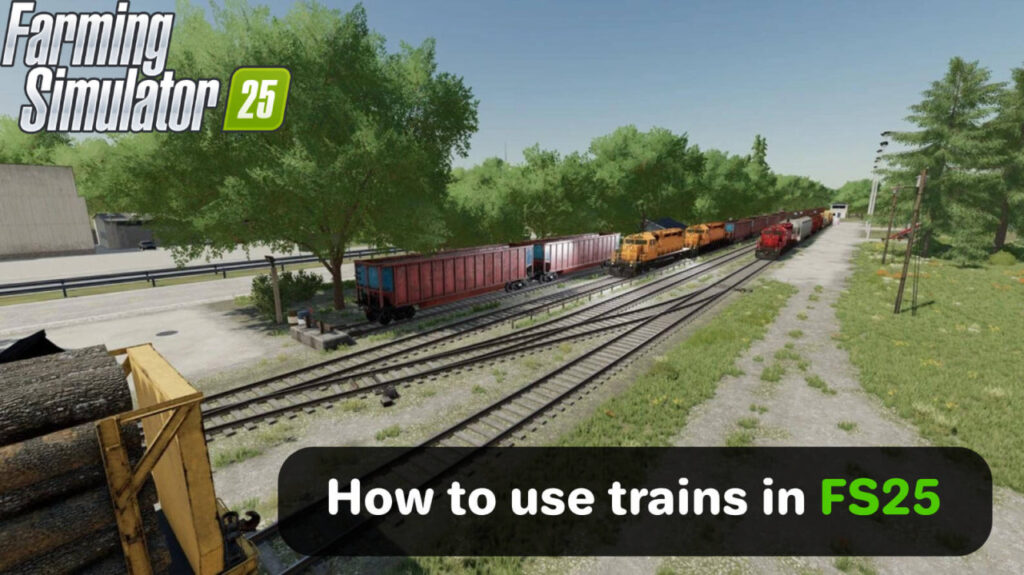
Trains play a pivotal role in Farming Simulator 25, offering numerous benefits for your farming operations. Let’s explore why they’re essential and how they can streamline your gameplay.
Why Use Trains?
Trains are perfect for transporting large quantities of cargo over long distances, making them far more efficient than trucks. While driving a truck takes time, trains can run autonomously, saving you effort and allowing you to focus on other tasks.
Although mods like Follow Me enable automated truck routes, setting them up requires time and coordination. In contrast, railways offer a faster and simpler solution, whether it’s moving harvested grain to a silo or delivering pallets of seeds directly to the field.
The Benefits of Trains
With their speed, efficiency, and capacity, trains become an invaluable asset in FS25. By leveraging the railway system, you can optimize your logistics and increase overall productivity. Let’s dive deeper into the advantages they bring to your farm.
Why Do You Need Trains in Farming Simulator 25?

First, let’s understand why trains are needed in FS25 and what benefits they offer.
Trains in the game allow you to transport large volumes of cargo over long distances, which can be much more efficient than using trucks. Driving a truck takes time, while trains can operate autonomously. Of course, you can use mods like Follow Me to set up automatic routes, but that also takes time. Railways allow for quick and easy transport, for example, to move harvested grain to a silo or deliver pallets of seeds to the field.
Thus, trains in FS25 become an extremely useful gameplay element. Why not take advantage of them, right? Let’s take a look at the benefits of this transport system.
Here are some arguments in favor of using trains:
- Time-saving: Trains can quickly cover long distances, especially on well-developed rail routes. This will save you a significant amount of time, which can be spent on more important tasks.
- Transporting large volumes: Unlike vehicles, which have load capacity limits, trains can carry much larger quantities of resources at once. You won’t need to worry about the weight of the cargo.
- Lower fuel costs: Transporting large volumes with a train may be more cost-effective, especially on long routes. Trucks or tractors require frequent refueling, which isn’t always convenient or economical.
- Railway sale stations: On some maps, sale stations are located right by the railway, making the sale of raw materials via trains much more convenient.
Of course, trains in Farming Simulator 25 also have their drawbacks. For instance, you won’t be able to pick up cargo from just anywhere — it will need to be delivered to the train car and loaded. Also, not all types of cargo can be transported by rail. But these are perhaps the only downsides to consider when using trains in the game as a means of transporting large and other types of cargo.
How to Find and Use Trains
It’s time to figure out how to use trains in Farming Simulator 25. For convenience, the instructions are divided into several steps.

1. Finding Railway Stations
The first step is to locate the railway stations on the map. They are usually situated near major cities or at intersections of main roads. Open the map (press “M“) to identify the location of the nearest stations.
2. Renting a Train
Next, you need to rent a train. This is done at designated points that can be found on the map. Approach the appropriate icon near the railway and rent the train. Once you are within the rental point’s area, a prompt will appear on the screen, indicating which button to press to rent the train.
3. Loading Cargo at Stations
After you have found the station and rented the train, you need to deliver your cargo to it. You can use any cargo transport, such as a tractor with a trailer, a truck, or any other vehicle.
To load resources onto the train, you can use special containers or skips. Keep this in mind and prepare the necessary equipment in advance. Unloading is done at designated points that are shown on the map.
Make sure you have the required resources for loading, such as:
- Grain
- Fertilizer
- Wood
Once the cargo is loaded, wait for the train to be ready for departure. At the rental point, you can check when the train will arrive.
4. Sending the Train
After loading the cargo, you can send the train on its way. To do this, choose a destination on the map and press the send button.
Keep in mind that some routes may be occupied by other players if you’re playing in online mode, so monitor the network status.
5. Arriving at the Destination
Upon arriving at the destination station, you need to unload your cargo. To do this, select the appropriate container or skip and activate the unloading process. Make sure you have correctly specified the delivery location.

This is the final step — you have successfully delivered your cargo. Now you know how to use trains for transporting goods in FS25. Take advantage of this feature, as it will significantly simplify the game by allowing you to transport necessary resources across the map with the railway faster and more conveniently.
Credits:
Farm_err



