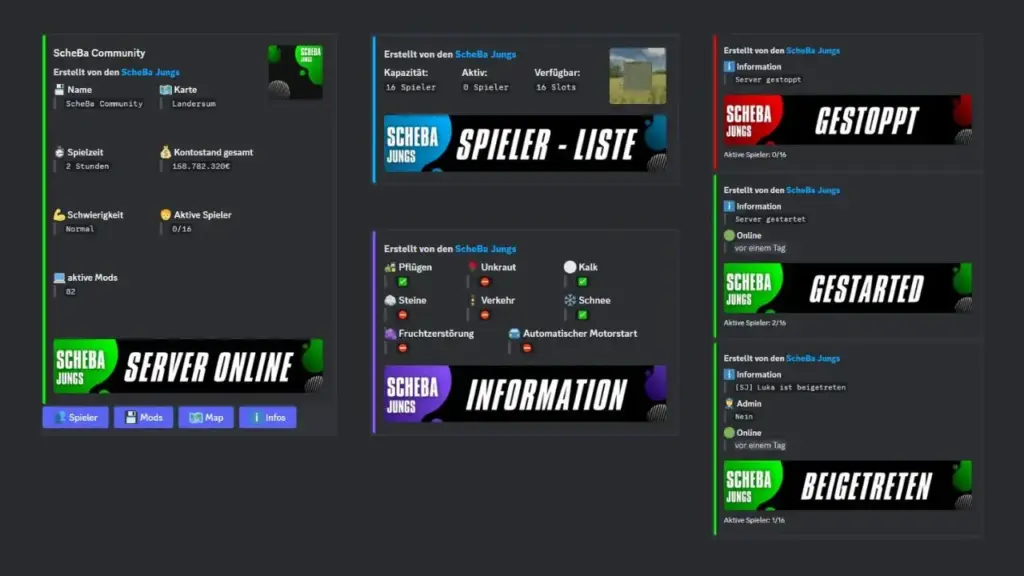
A Discord bot that has similar features to the DediApp in LS19
Functions of the DediBot:
The DediBot offers a variety of useful functions that make managing and monitoring the server easier:
The bot can retrieve current server statistics to give a quick overview of the players or similar.
Show vehicle locations: The DediBot shows the current locations of all vehicles to enable better coordination.
Retrieve player list: It is possible to display a list of currently connected players.
Show active mods: The bot lists all currently active mods.
Log server status: The DediBot logs the start and stop times of the server to keep track of operating times.
Log player activities: It records when players enter and leave the server to make activities traceable.
DediBot commands:
With the following commands you can easily control and manage the DediBot:
/botinfo – Shows information about the DediBot and its functions.
/change-setup – Allows you to change existing setups according to your individual needs.
/choose-language – Allows you to change the language of the DediBot.
/delete-setup – Deletes an existing setup.
/logging – Configures the logging functions of the DediBot.
/map – Shows an overview map of the server, including vehicle locations.
/mods – Lists the currently active mods on the server.
/player – Displays a list of the currently connected players.
/setup – Allows you to create new setups to suit the needs of the server.
Credits:
ScheBa Jungs




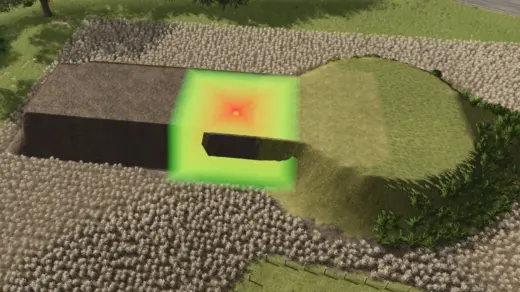
Thanks!! work good !